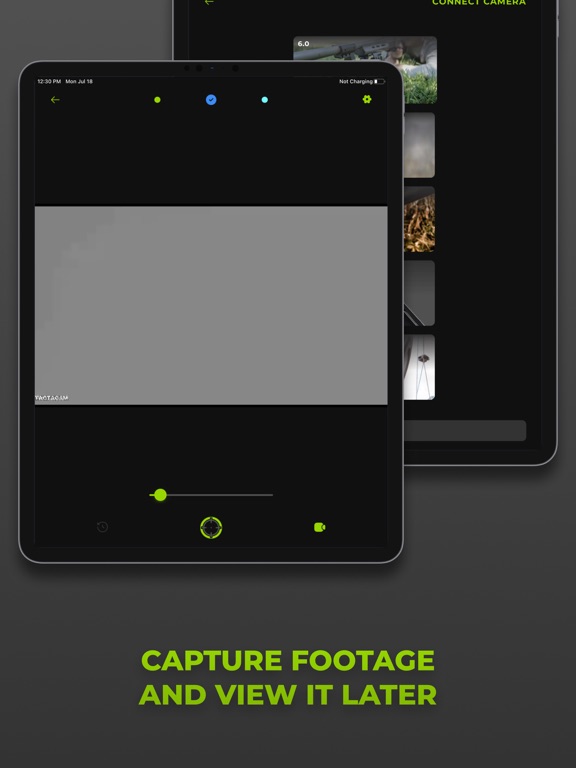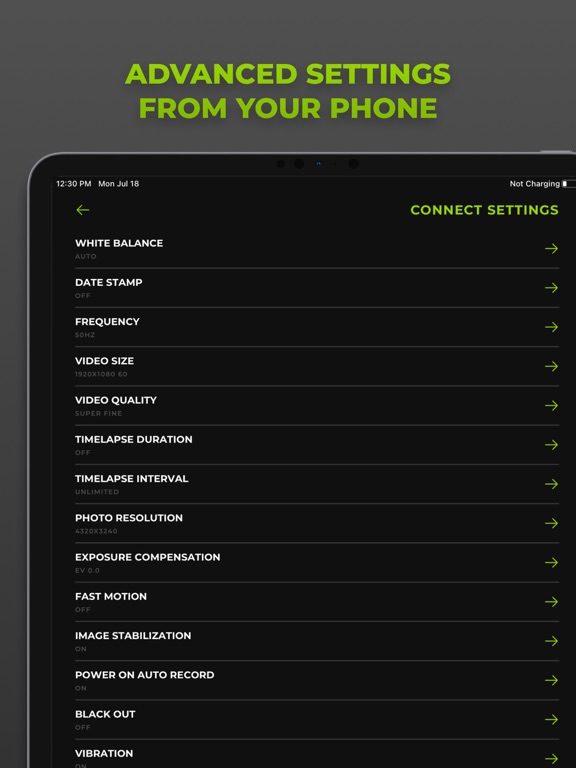Connect and control your Tactacam POV camera using your iPhone or iPad with the app. After establishing connection, you can instantly watch your cameras feed, start or pause recording, edit or playback videos, and download them straight to your device for easy sharing on all your social media platforms.
How to Connect:
Open the Tactacam Connect app
Select the POV camera to connect
Turn on your camera’s Wi-Fi when prompted
Features:
View your cameras live stream
Start and stop recording
Adjust video resolution and frame rates
Set white balance
Easily edit footage with integrated video editor
Format your SD card
Watch, download, or remove videos
Automatically add time and date with iPhone or iPad when connected
Supports full video and audio playback before downloading
Auto-rotate function available
Slow-motion and time-lapse functions available